Live streaming is one of the most powerful tools for communication and engagement in 2025. From corporate webinars and online workshops to product launches and hybrid events, streaming allows you to reach global audiences in real-time. But when the camera starts rolling, there’s little room for error.
Whether you’re a seasoned content creator or a business going live for the first time, even small mistakes can ruin the viewer experience. This guide covers the most common live streaming mistakes and how to avoid them — ensuring your next broadcast is professional, smooth, and impactful.
❌ 1. Underestimating Internet Requirements
Mistake:
Relying on unstable or slow internet (especially Wi-Fi) can result in buffering, pixelation, or dropped streams.
Solution:
- Use a wired Ethernet connection for maximum stability.
- Test your upload speed: You need at least double your stream bitrate (typically 5–10 Mbps minimum for HD).
- Have a backup connection (e.g., mobile hotspot or second ISP) ready.
💡 Use tools like Speedtest.net or OBS bandwidth meters before going live.
❌ 2. Poor Audio Quality
Mistake:
Your video might be stunning, but if the audio is echoey, distorted, or inconsistent, people will tune out.
Solution:
- Use an external microphone (lavalier, shotgun, or condenser).
- Monitor audio with headphones throughout the stream.
- Eliminate background noise using foam panels or directional mics.
- Always test and balance audio levels before going live.
🔊 Tip: Consider an audio mixer for multiple speakers or a dedicated audio interface.
❌ 3. Lack of Pre-Event Testing
Mistake:
Skipping a rehearsal can lead to surprises: wrong camera feeds, unshared screens, or broken links.
Solution:
- Run a full technical rehearsal at least a day in advance.
- Test:
- Cameras and mics
- Screen shares or presentations
- All overlays and graphics
- Live chat and moderation tools
🧪 Pro Tip: Use a private or unlisted stream link for rehearsal.
❌ 4. Using the Wrong Streaming Equipment
Mistake:
Relying on built-in laptop cameras or underpowered setups limits your stream’s quality and reliability.
Solution:
- Upgrade to a dedicated streaming camera or DSLR with a clean HDMI output.
- Use a hardware encoder like the ATEM Streaming Bridge or ATEM Mini Pro for seamless switching and stable broadcasting.
- Ensure your PC or laptop meets the CPU/GPU requirements for your streaming platform.
📷 Gear Add-On: Use an external monitor/recorder like the Blackmagic Video Assist 5” 3G to monitor and back up your stream in real-time.
❌ 5. Ignoring Lighting and Framing
Mistake:
Bad lighting or awkward framing can make your stream look amateurish.
Solution:
- Use a three-point lighting setup for clarity and depth.
- Frame your subject using the rule of thirds.
- Avoid backlighting or mixing color temperatures.
💡 Use soft LED panels for even skin tones and a professional look.
❌ 6. Forgetting to Engage with the Audience
Mistake:
Not interacting with live viewers leads to low engagement and retention.
Solution:
- Assign a moderator to respond to comments and questions in real time.
- Use polls, Q&A segments, or shoutouts to make it interactive.
- Greet early attendees before the stream begins.
🗣️ Tip: Prepare engaging openers and closers. Don’t just hit “end” — thank your audience and give a clear CTA.
❌ 7. Unbranded or Unprofessional Visuals
Mistake:
A cluttered or off-brand stream layout weakens your credibility.
Solution:
- Use overlays, lower-thirds, and logos to reinforce your brand.
- Keep designs clean and consistent in fonts and colors.
- Ensure transitions are smooth (use tools like ATEM switchers or OBS Scene Transitions).
🎨 Bonus: Build custom scenes for intro, main content, breaks, and Q&A.
❌ 8. Not Recording the Stream Locally
Mistake:
If something goes wrong with the platform (e.g., YouTube, Zoom, Facebook), you could lose your entire stream.
Solution:
- Record your stream locally on your device or use external recorders like the HyperDeck Extreme 8K HDR for archival-grade quality.
- Save a backup of slides, video inserts, and overlays.
💾 Post-stream bonus: Repurpose recorded content for YouTube, podcasts, or social media highlights.
❌ 9. No Technical Support or Backup Plan
Mistake:
Flying solo during a stream leaves you vulnerable to issues you can’t fix in real time.
Solution:
- Have a co-producer or tech assistant monitoring the stream.
- Create a backup plan with slides or pre-recorded content in case of failure.
- Know how to quickly reconnect or restart the stream if something crashes.
🔧 Always keep a checklist and emergency kit: spare cables, power banks, adapters, etc.
❌ 10. No Post-Event Strategy
Mistake:
Once the stream ends, you forget about it — missing key follow-up and promotion opportunities.
Solution:
- Send thank-you emails or follow-up materials to attendees.
- Post the recorded stream on your website, YouTube, or internal platforms.
- Analyze metrics: views, engagement, drop-off rates — and improve for next time.
📈 Platforms like YouTube Live and Facebook provide detailed analytics you can act on.
✅ Conclusion: Set Up for Success, Not Surprises
Live streaming offers incredible reach and connection — but only if it’s done right. By avoiding these common mistakes and following best practices, you can deliver a stream that’s seamless, engaging, and memorable.
Remember: preparation, reliable gear, and audience connection are the three pillars of a successful live broadcast.
🎥 Need Help Building Your Live Streaming Setup?
At [Your Brand Name], we specialize in professional live streaming gear — from video switchers, encoders, audio kits, to tripods, batteries, and more. Whether you’re running a corporate webinar or a creative event, we can help you build a setup that fits your goals and budget.
👉 Explore Live Streaming Gear | 📞 Get Expert Help | 🚚 Nationwide Delivery Available

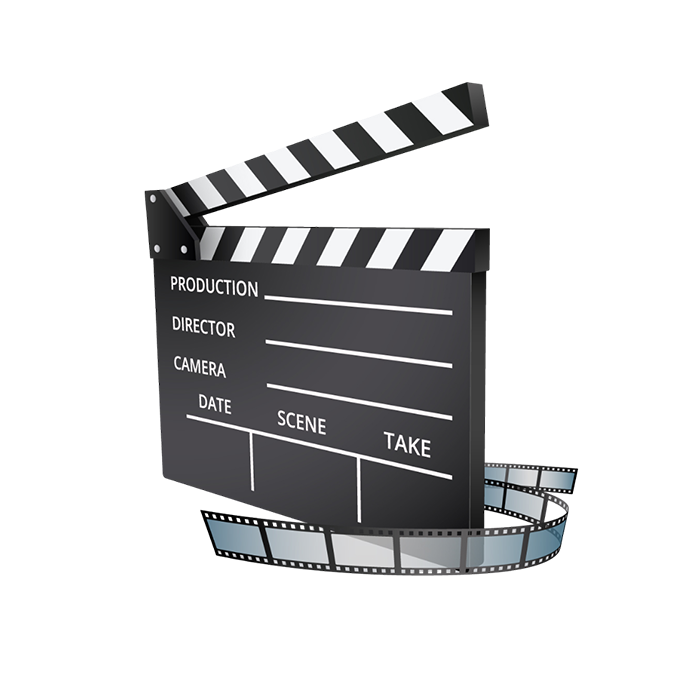












0 Comments