Investing in professional multimedia equipment — whether it’s cameras, tripods, monitors, batteries, or streaming gear — is a significant step for any filmmaker, content creator, or production team. But purchasing the gear is only half the journey. The other half is taking care of it.
Proper maintenance and storage can extend the life of your gear by years, ensuring consistent performance, preserving resale value, and preventing unexpected failures during critical moments.
In this blog, we’ll walk you through practical maintenance tips for different types of multimedia hardware so your equipment stays in top shape, shoot after shoot.
🧼 1. General Cleaning Guidelines for All Gear
Dust, moisture, and grime are the silent enemies of electronic and mechanical gear.
✅ What to Do:
- Wipe down equipment after every shoot using a microfiber cloth.
- Use air blowers or soft brushes to remove particles from small crevices.
- Avoid harsh cleaners — stick to alcohol-based wipes or electronics-safe solutions.
🛑 What to Avoid:
- Using household cleaners that can corrode surfaces
- Spraying liquids directly onto devices
- Letting dust accumulate around vents or ports
💡 Pro Tip: Schedule a monthly deep clean for your most-used gear.
🎥 2. Camera Body & Lens Maintenance
Cameras and lenses are precision instruments and need special care.
For Camera Bodies:
- Clean the sensor area carefully using an approved sensor cleaning kit.
- Check all buttons, dials, and ports for debris or wear.
- Store with a body cap to protect internal components.
For Lenses:
- Use a lens pen and cleaning fluid for the front element.
- Avoid touching the glass with your fingers.
- Keep lenses in individual pouches with silica gel packs to reduce moisture.
📸 Storage Tip: Always store lenses upright and with the aperture set to the smallest opening to protect internal blades.
🔌 3. Battery & Charger Care
Batteries are the lifeblood of your portable gear — treat them with care to maximize lifespan and performance.
Do:
- Charge batteries fully before storing.
- Store in a cool, dry place (ideally at 40–50% charge if not used for weeks).
- Use only approved chargers, like the Pro-X GP-2LSJ for V-Mount or Gold Mount batteries.
Don’t:
- Let batteries drain completely on a regular basis.
- Store them in hot cars or direct sunlight.
- Mix batteries of different ages and capacities in one setup.
🔋 Tip: Mark batteries with purchase dates and rotate usage evenly.
🧳 4. Tripods & Stabilizers
Tripods, monopods, and gimbals take a lot of abuse, especially on outdoor or event shoots.
Tripod Maintenance:
- After outdoor shoots, wipe down legs and joints to remove sand or dust.
- Check and tighten screws and leg locks regularly.
- Lubricate fluid heads (if user-serviceable) or clean with compressed air.
Stabilizer/Gimbal Care:
- Keep firmware updated.
- Calibrate before each use.
- Never store with motors under tension or in a powered-on state.
🛠️ Gear to Maintain: Teris TS-N6CF-Q and TS-N6AL Tripod Kits — known for their durability but still benefit from routine care.
🖥️ 5. Monitors, Recorders & Streaming Hardware
Devices like the Blackmagic Video Assist, HyperDeck Extreme 8K HDR, or ATEM Streaming Bridge contain delicate internal components that require proper handling.
Monitor & Recorder Tips:
- Avoid static electricity or connecting/disconnecting cables too quickly.
- Clean screens with a soft, damp microfiber cloth.
- Keep ports covered when not in use.
For Streaming Devices:
- Dust vents regularly to avoid overheating.
- Use a surge protector or UPS during live events to prevent sudden shutdowns.
- Label cables for faster setup and fewer connection errors.
🔌 Storage Tip: Use padded cases or foam-lined bags when transporting these items to prevent shock damage.
💾 6. Cables, Cards & Connectors
These small items can cause big problems if not maintained.
Best Practices:
- Coil cables gently using the over-under method to prevent internal breakage.
- Label each cable for quick identification.
- Store SD/CFexpress cards in anti-static cases.
- Format media in-camera, not on a computer, for better compatibility.
🧠 Pro Reminder: Keep a backup set of essential cables, power adapters, and memory cards.
☀️ 7. Environmental Storage Tips
How and where you store your gear can affect its long-term condition.
Ideal Conditions:
- Cool, dry, and dust-free room
- Avoid extreme temperature shifts
- Use silica gel to combat humidity
- Keep gear in padded bags or hard cases with compartments
🧳 Field Tip: Always bring rain covers and lens cloths to protect gear on unpredictable outdoor shoots.
🧠 8. Create a Maintenance Schedule
Just like changing oil in a car, proactive gear care should be routine.
Suggested Maintenance Plan:
| Task | Frequency |
|---|---|
| Wipe down gear | After every shoot |
| Clean lenses/sensors | Weekly/monthly |
| Inspect batteries/cables | Biweekly |
| Deep clean tripods | Monthly |
| Firmware updates | As needed |
✅ Conclusion: Take Care of Your Tools, and They’ll Take Care of You
Regular maintenance doesn’t just extend the life of your multimedia equipment — it enhances your reliability on set, protects your investment, and keeps your content looking its best.
At [Your Brand Name], we not only provide the professional gear you trust, but also the support, guidance, and accessories to help you maintain it properly.
🧰 Need Cleaning Kits, Storage Cases, or Replacement Parts?
Browse our collection of multimedia care accessories or speak with one of our experts to get personalized recommendations for maintaining your setup.
👉 Shop Now | 📞 Contact Us | 📦 Nationwide Shipping Available

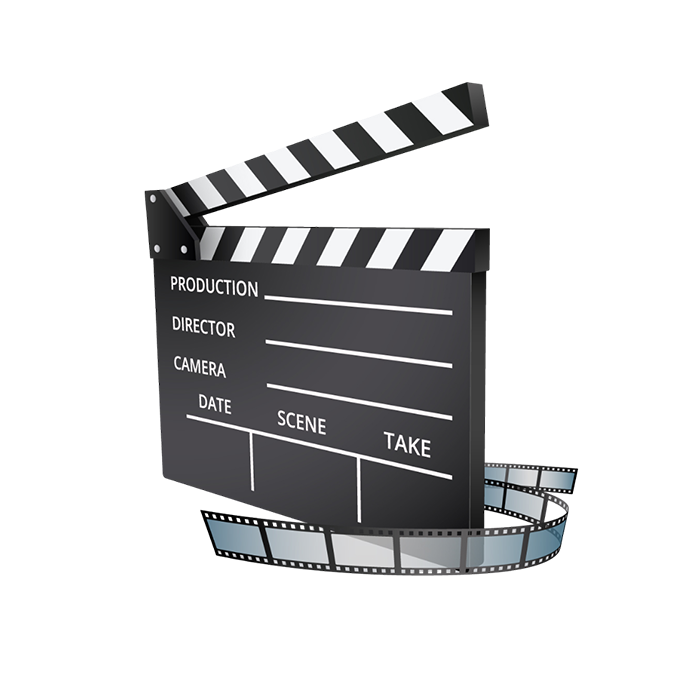












0 Comments